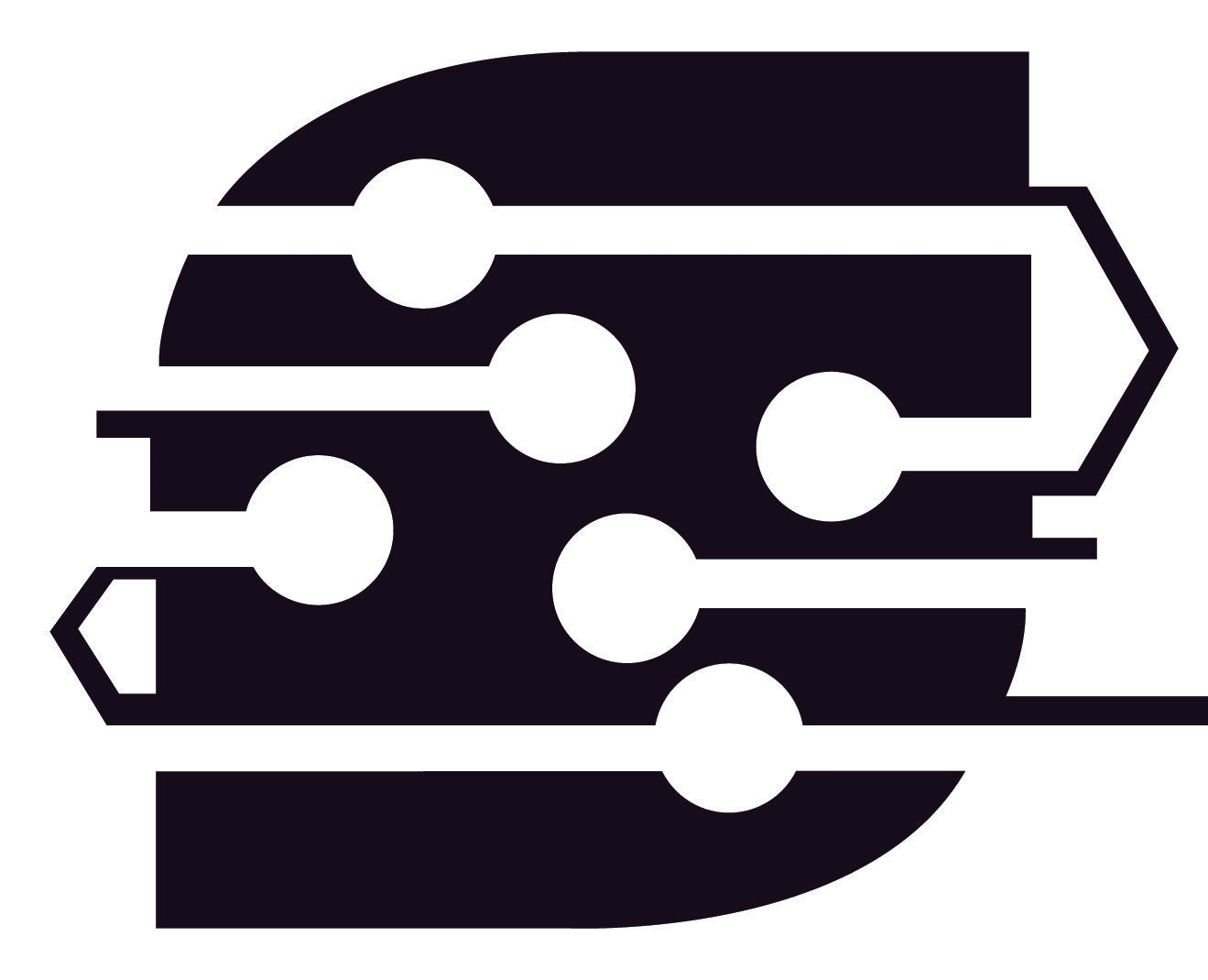ElectronWarp
One of Electron Shepherd's best sellers!
Initially released in 2021 and considered to be the highest quality HDMI™ converter module available for the Nintendo® Wii™!

ElectronWarp
Features
Technical Specifications
What's Included
Special Instructions
Quality Comparison

Generic Wii2HDMI

Electron Shepherd ElectronWarp
Videos
Electron Shepherd has no affiliation with the following creators. These videos were linked because they showcase the capabilities of this product.