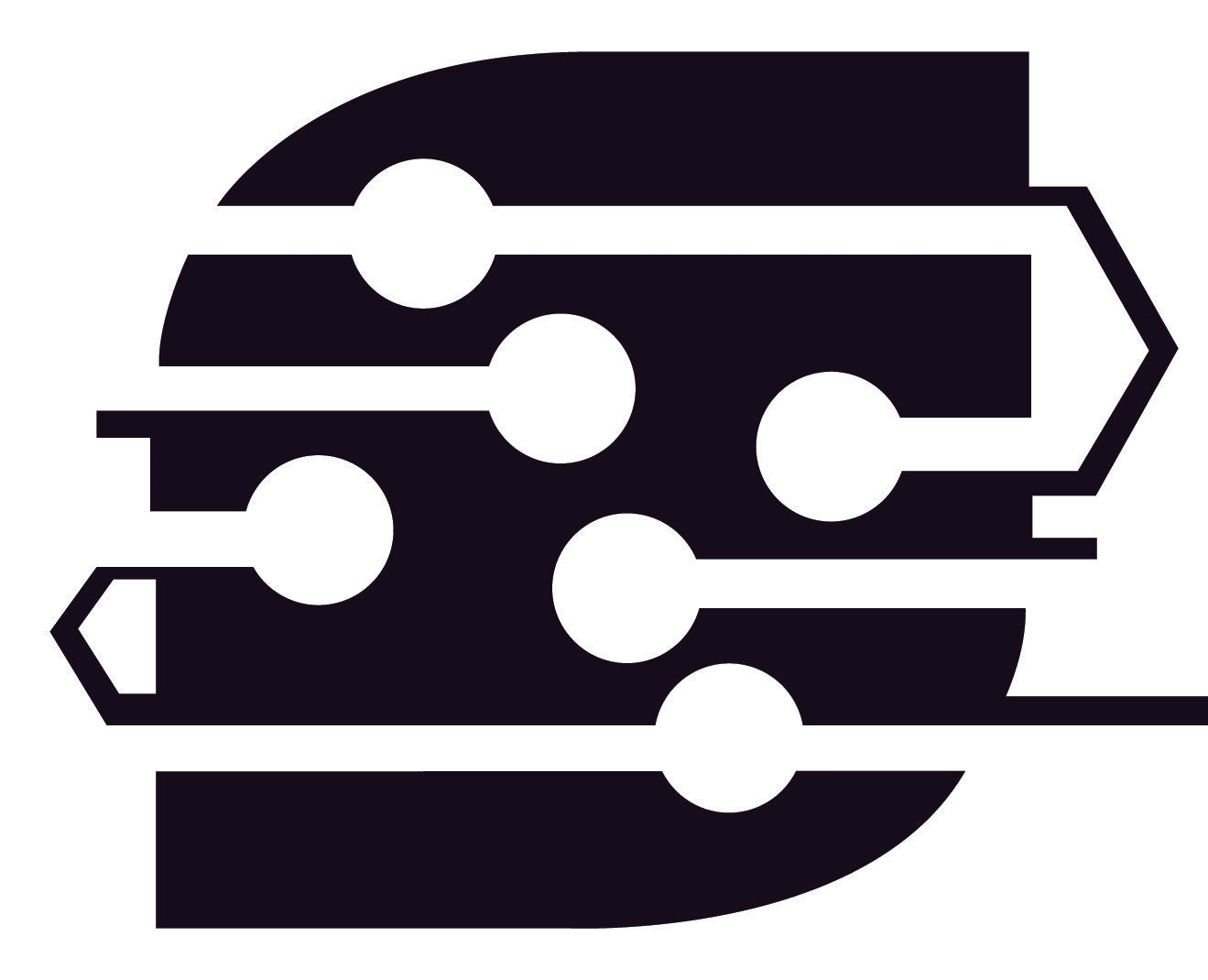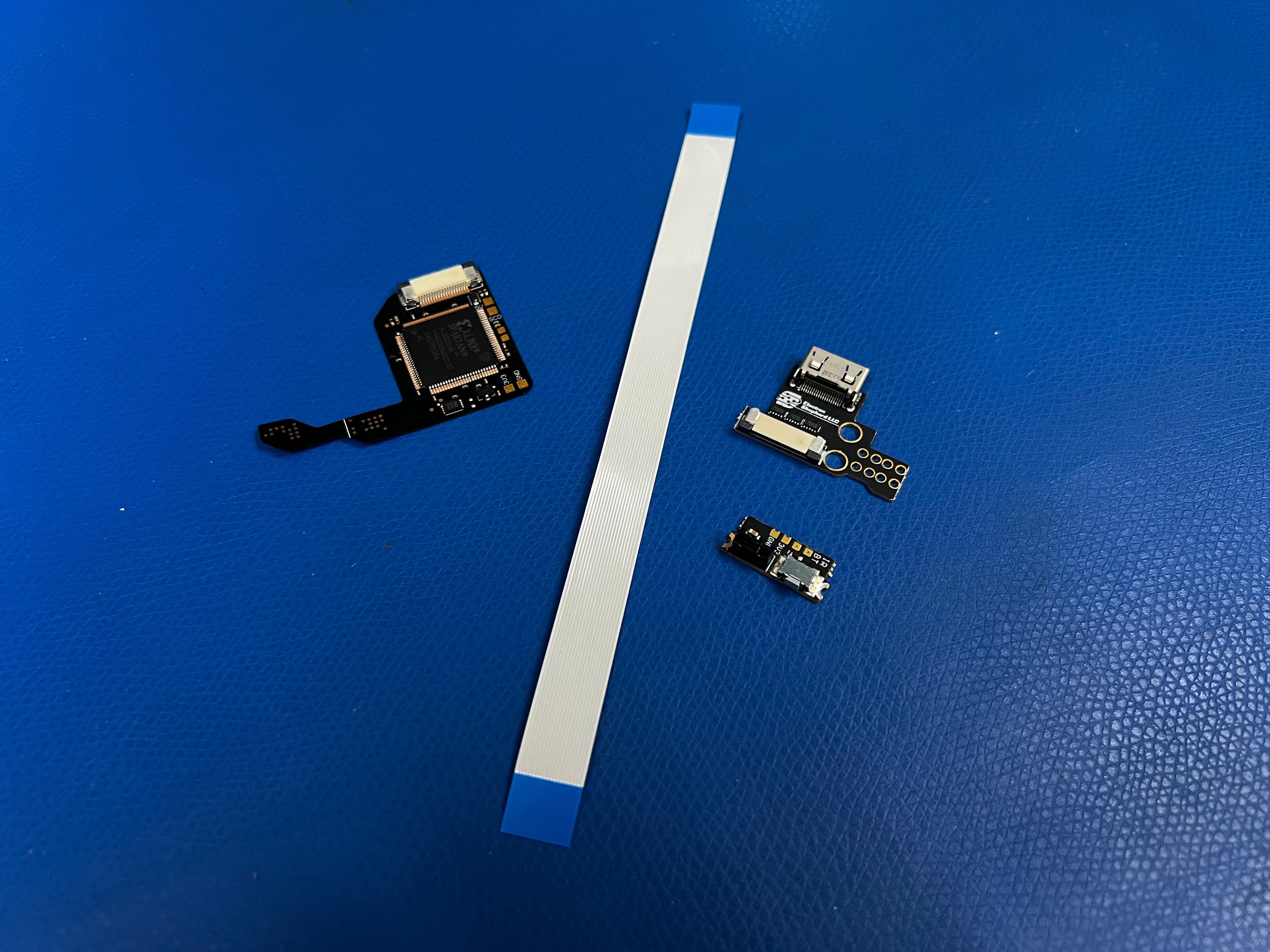
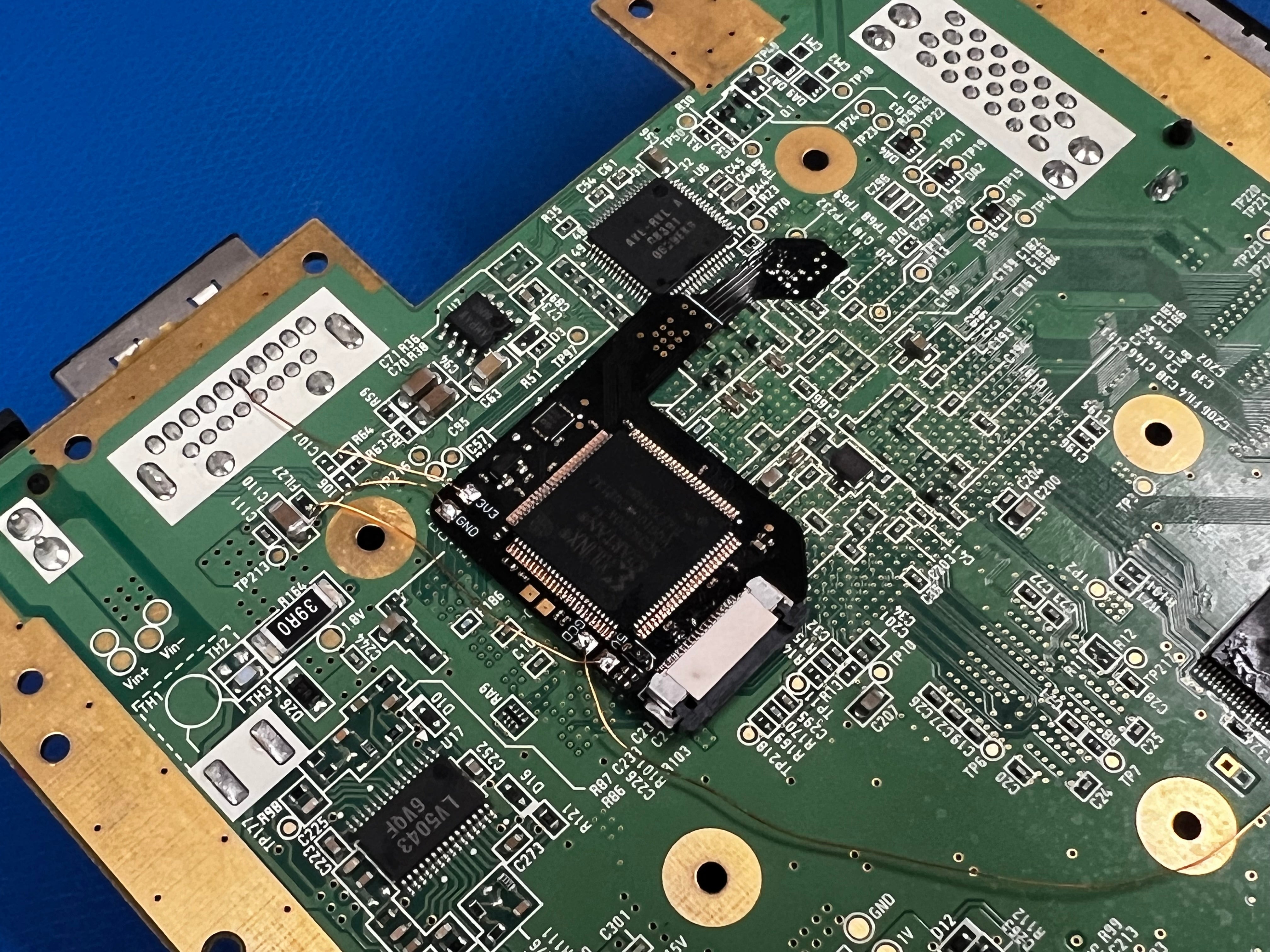
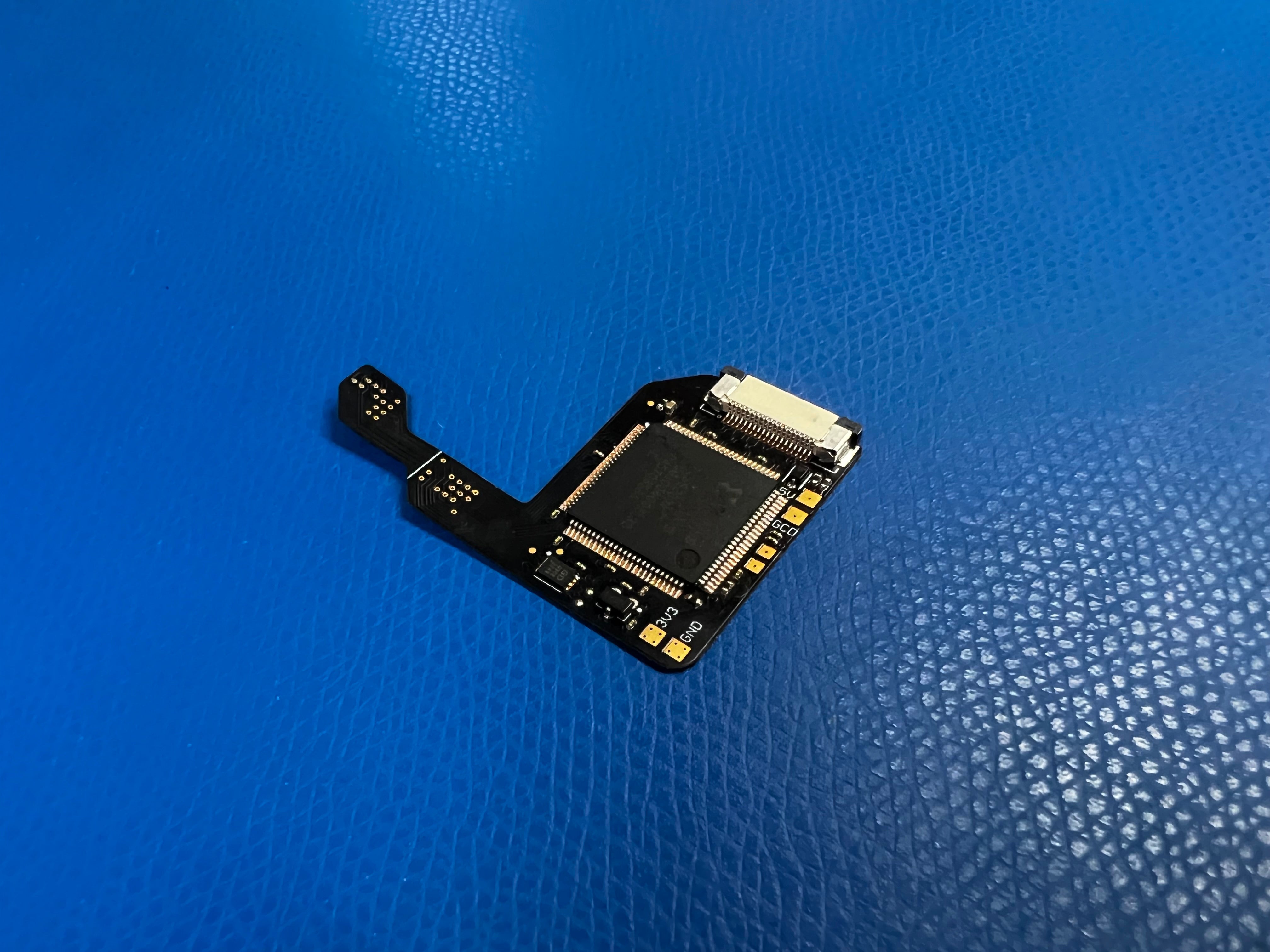

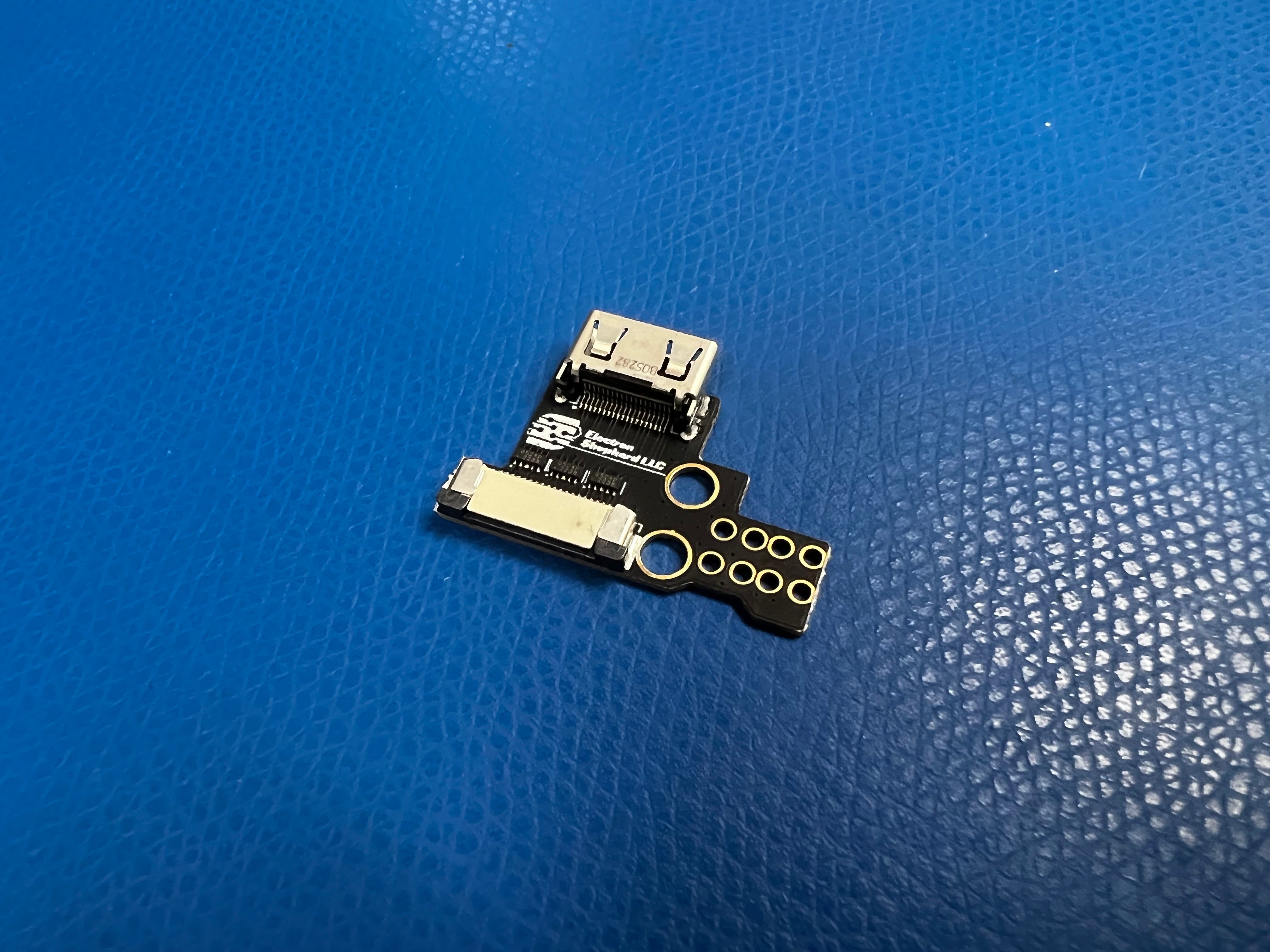
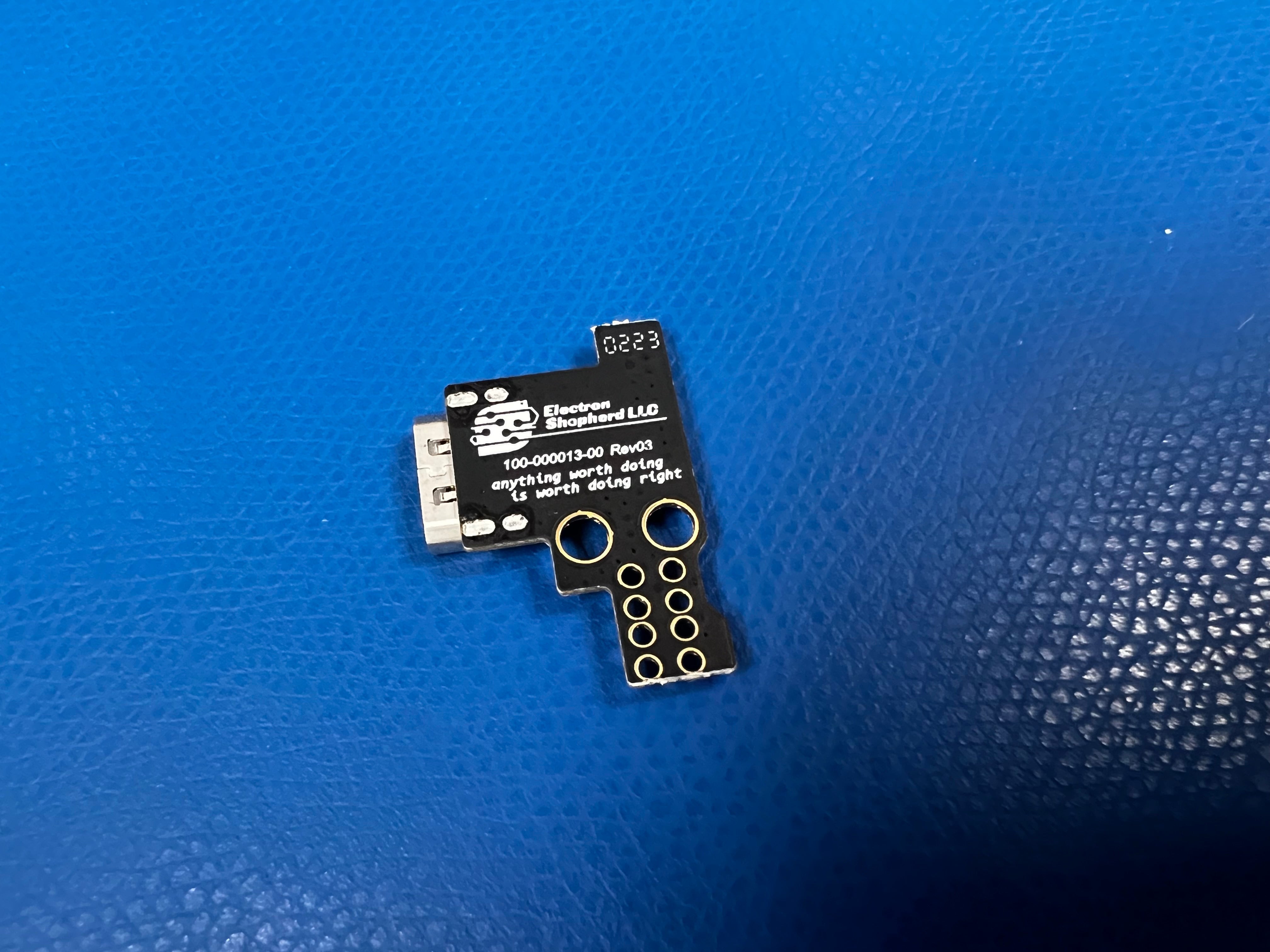
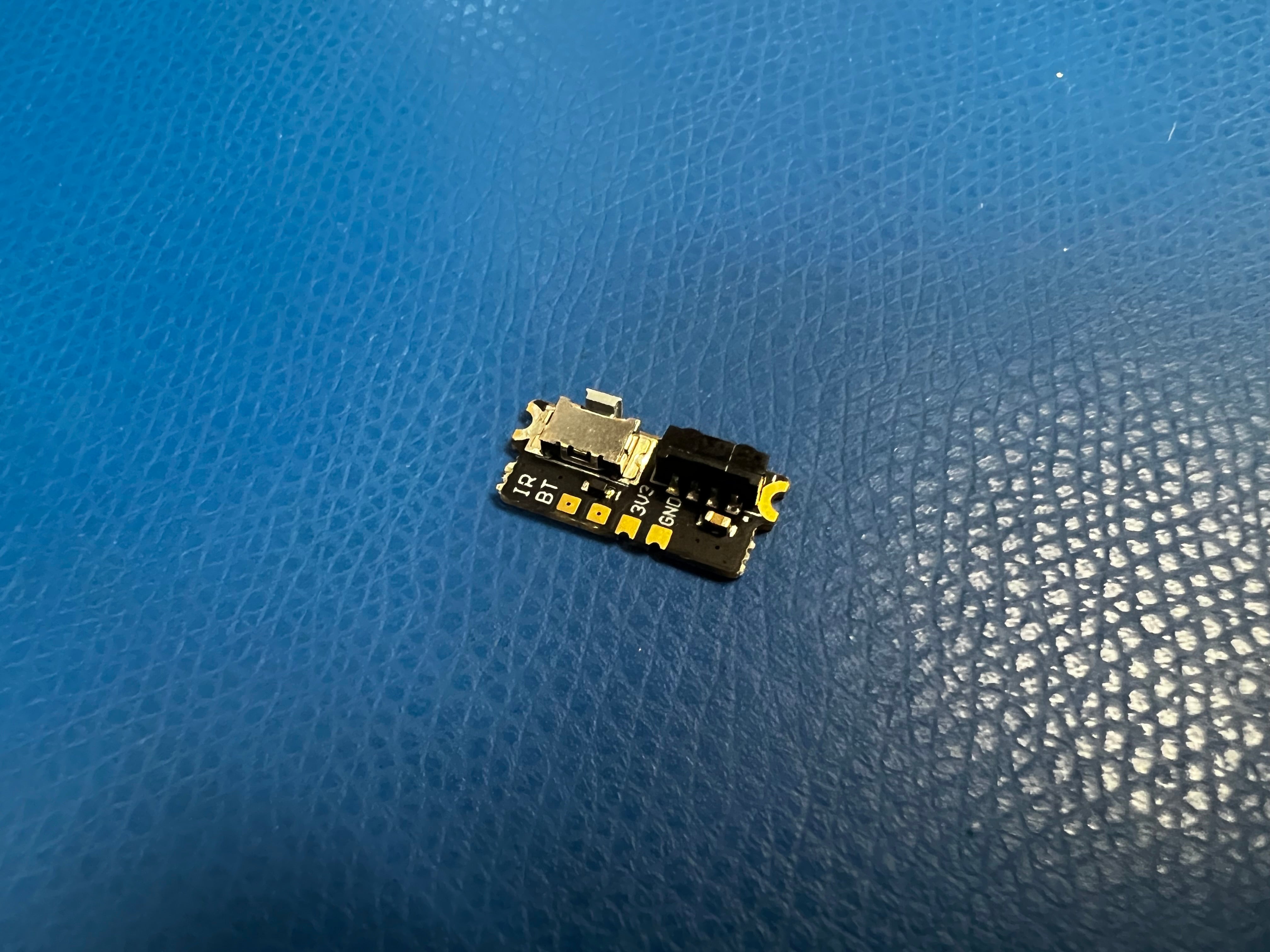

ElectronAVE Kit
for the Wii™
Initially released in this form in 2023 and considered to be one of the best methods for achieving direct HDMI™ output from the Nintendo Wii™!
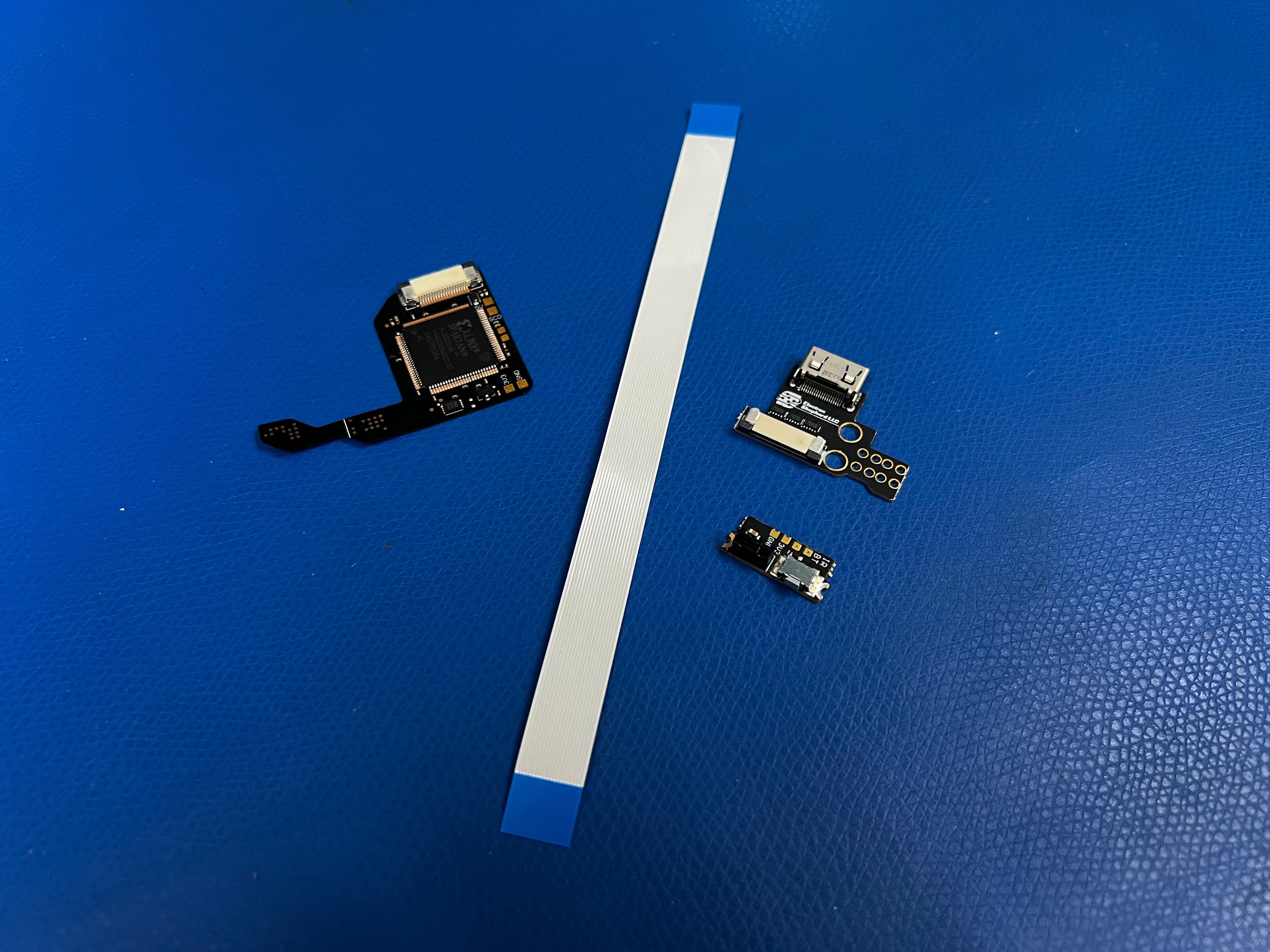
ElectronAVE Kit
Warnings!
Frequently Asked Questions
Installation Instructions
Technical Specifications
What's Included
Recommended Installers
Electron Shepherd has had conversations with each of these installers and has determined that they possess the skills to perform this installation for others.
Voultar (Kentucky, USA)
iFixRetro (New York, USA)
Retro Digital LLC (Florida, USA)
PastPerfectGames (North Carolina, USA)
PowrUp Gaming (North Carolina, USA)
Logistics (Connecticut, USA)
Bitjump Gaming (Utah, USA)
Modzvilleusa (USA)
Pink Skeleton Gaming (USA)
Prof_gLX (Canada)
Merki (Germany)
Nostalgic Indulgences (Singapore)
Oldskool Consoles (United Kingdom)
Quality Comparison
Videos
Electron Shepherd has no affiliation with the following creators. These videos were linked because they showcase the capabilities of this product.